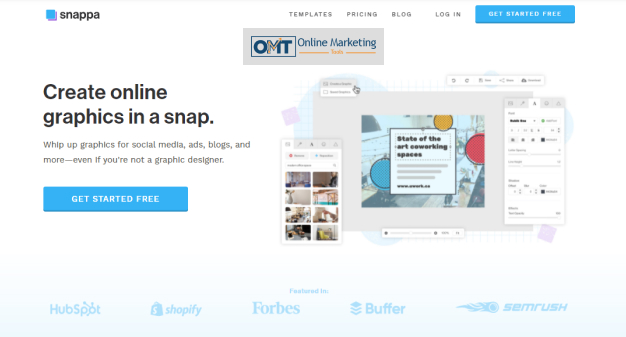Snappa Review: Top Features, Pros & Cons, and Alternatives
Snappa is the easiest solution for your graphic editing requirements. This cloud-based graphic editor helps you create visually appealing and professional graphic content for personal, social media, and marketing purposes.
The best part about this is that you get to skip all the complexities you face in other graphic editors like photoshop.
This will help you create graphic edits for ads, social media, blogs, and more. The exciting part is that you don’t have to be a graphic designer to create your visual marketing content.
You can create a perfect size, quality graphic content at a faster speed using thousands of free, high-res stock photos stored inside it. Then, you can add texts, effects, and graphics within seconds in snappa.
In this article, we have made an elaborate discussion about this. In addition, we have provided snappa features, pros & cons, alternatives, and pricing.
What Is Snappa?
Snappa is a cloud-based graphic tool that helps bloggers, marketers, and other creators to create graphic content for their blogs, ads, and social media posts. It is a quick, easy-to-use, and free-to-use graphical editing tool. It is a free alternative to comparatively complicated Photoshop and other similar applications for many creators.
Snappa Features
We are not talking about the snappa game here. This is a graphic editing tool, and it comes with several useful features. Here are some examples of this features.
1. Add text to photos: You can add text to any photos using snappa. You can choose from 200 free fonts and use drag-and-drop features to add texts to the photos easily. You can create fancy typography using it.
2. Remove background: Snappa lets you remove the background of your picture like magic. You need one click, and it will remove the background from logos. You can create a variety of graphic content just by removing the background.
3. Image blurring: we all know how popular the image blurring effect is, right? It gives you the image blurring effect to create dynamic selfies with a blurred background. You can combine it with other effects to get even better results.
4. Image crop: snappa also includes this common image editing feature. You can crop the image in square and rectangular shapes. You can also crop the images in circular shapes.
5. Image flipper: You also get an image flipper in snappa. You can flip background images, photos, icons, vectors vertically or horizontally. Just a flip may increase the potential of your picture.
6. Image resizer: Snappa has an image resizer tool.
7. Image rotator: you can also rotate your image using snappa.
8. Speech Bubble: you can give your image a voice using the speech bubble option of the snappa application. You gave the liberty to flip and rotate your speech bubble as needed. You can create various designs and shapes for the speech bubble of your image.
Snappa Pros & Cons
Snappa, like all the digital tools out there, has its merits and drawbacks. Here are some of its pros and cons that will help you decide whether to use it or not.
Snappa Pros
1. You can create professional designs within minutes. Its fast work output is admirable. You can turn your graphic ideas into reality within just a few minutes. Users get enough freedom and flexibility in creating their favourite graphic work.
2. Snappa is easy-to-use: and does not expect users to be experts in graphic design. The application is already simple, but it also includes tutorials to help creators.
3. Stock Image Gallery: snappa has a large image gallery that helps users with thousands of high-quality stock images for creating their desired graphic content.
4. Snappa is free: the starter version is available for free. So, if you are a freelancer or a private content creator, you can cut a lot of spending using it. It offers a good design for both financial and commercial creators.
5. It also offers free templates, fonts, designing tools, and many more.
Snappa Cons
- More unique design templates should be there.
- The UI may feel a little cluttered sometimes.
- The free version does not have enough options.
- It lacks more advanced features to compete with the likes of photoshop.
Snappa Alternatives
Marketers or personal content creators cannot stick to one single tool forever; they may need an alternative whenever they feel there is something lacking within the tool they are using.
The same goes for this, it may be its cons that make the users look for an alternative; or the users simply may have other preferences. Here are some other alternatives that you may need to know about if you are looking for its alternatives.
Canva
Snappa vs Canva is a long competitive debate. Canva is a well-known design app and offers tough competition to this. There is a library of templates, icons, and vectors available in canva. It also allows you to collaborate and share your files with your team.
Like this, Canva also has a free version that suits the needs of individuals and small businesses. The Canva pro version costs around $10/month.
PicMonkey
If you want to create Twitter headers, Youtube thumbnails, LinkedIn posts, then PicMonkey is a great pick for you. PicMonkey rivals this by enabling users to create water drops, logos, business cards, etc.
PicMonkey paid plans are basic $8/month, pro $13 /month.
Pixelated
Pixelated also rivals snappa. It offers the users to make professional graphic content for their social media and blog posts. Small businesses and professional individuals find Pixelated very intuitive. The pro version only costs around $10/month.
Snappa Pricing
It has three pricing plans, and each comes with features worth the money. Here are the plans –
| STARTER | PRO | TEAM |
| 1 user | 1 user | 5 users |
| More than 6000 templates. | More than 6000 templates. | More than 6000 templates. |
| More than 5,000,000 photos and graphics. | More than 5,000,000 photos and graphics. | More than 5,000,000 photos and graphics. |
| 3 downloads per month. | Unlimited downloads | Unlimited downloads |
| Social media/ buffer integrations | Social media/ buffer integrations | |
| Remove image backgrounds | Remove image backgrounds | |
| Custom font uploads | Custom font uploads |
Conclusion
Graphic content is essential whether you are a blogger, social media marketer, or a student making a college project. Applications like snappa, canva, and others are very useful in works like these.
Snappa itself is a great graphic content creator for you, and you will need no alternatives once you start using it. However, we hope we have provided you with the necessary information and review of this to have a clear understanding before using it.
Read More: