Plagium Plagiarism Checker: Pros, Cons, Features, And More
| PROS | CONS |
| ➕ Easy-to-use interface | ➖ Does not autosave your file |
| ➕ Many free to use features | ➖ The results are not very accurate |
| ➕ Takes little time to show results | ➖ Does not provide citations |
| Features: | Pricing: |
| ✔️ Quick search | 💲 Less than a dollar every time you use |
| ✔️ Deep search | 💲 Plagium Membership: 9.99 dollars/month |
What is the one thing you must keep in mind when you are in the industry that demands you to write? That is correct: the written piece must be of excellent quality and free of plagiarism.
If you are someone who is in the writing industry, you must know how important it is to deliver a written article that is unique and authentic. That is the reason why many people use several plagiarism checkers to ensure that their written piece is spot on and unique in content and quality.
In this article, I will be talking about the Plagium plagiarism checking tool. If you want to know more about it, keep reading this article till the end…
Plagium: Easy Detection For Plag
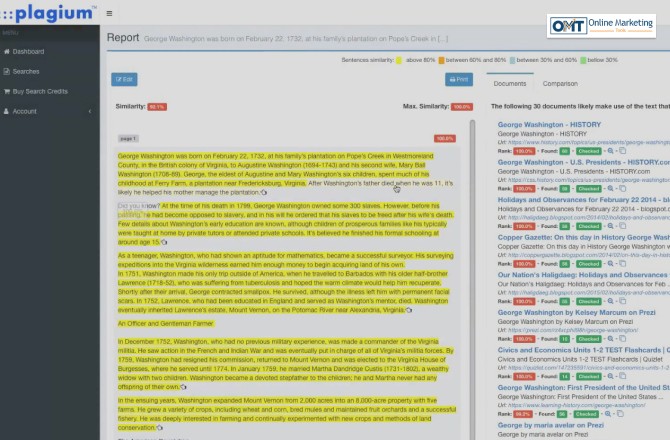
Have you heard of the term plagiarism checker? Plagium is one of those magical tools that help the users check for the authenticity of the composition.
In other words, Plagium is one of the best free plagiarism detectors that are available on the internet at present. Therefore, it helps the students, teachers, professors, and other professionals to detect the percentage of plagiarism.
The Plagium checker for plagiarism is a web-based software that helps the users to ensure that the composition comes out as authentic as possible.
Features: How To Use It And What Is Different?
I know it is difficult to invest your time and energy (as well as money) when choosing a tool. That is why you should be aware of the features that are a part of the tool you are using.
How is Plagium different from other plagiarism detectors? This is something that you can make out from the features of the tool:
1. Quick Search
This is the free feature of the tool. You can use it occasionally to scan for plagiarism. All you need to do is paste the sentences or parts of your composition that you want to check for plag to the box of the Plagium tool.
You can also become a platform member by paying a certain amount. You can still use the tool if you do not want to pay the price. However, you will be charged after exceeding the limit of free searches.
2. Deep Search
This feature of the tool provides you with premium quality results. You have to sign up to use this feature of the plag detector. The Deep Search feature of Plagium also comes with additional benefits like the display tools that are not a part of the Quick Search.
You can upload the file from whichever platform you are using. Writing on Google Docs? You can upload the file to Plagium to detect plagiarism. And that is not the only one on the list. You can also upload your PDF or Microsoft Word files to check their authenticity.
Benefits: Why Should You Use Plagium?
What is the one thing that you look for in a tool before investing in it? That is correct. It is the features and the benefits of the product.
Then why should the Plagium tool remain an exception to that? Here are some of the features of the software that you should keep in mind before trying it out:
1. It Is Great For Academic Use
If you are someone who wants to use a plagiarism checker for academic purposes, then the Plagium tool is just the right one for you.
It is extremely easy to use and understand. Only with a few clicks will you be able to ensure that your composition is free of plag and is as authentic as possible.
2. You Can Review Your Document
It is a great tool for you if you want to keep reviewing your written piece continuously.
It scans the entire document that you have entered and searches the text for plagiarism with the help of the websites that it has in its database.
3. Easy Checking For Plag
One of the best things about the Plagium tool for plagiarism checking is that you can search the texts in a very easy manner.
You can either copy the section of the composition you want to check for plag and then paste it on the box of the website and hit the quick search or deep search and let the software scan the text.
At the same time, you can also upload a file from the drive or your Microsoft Word and check for plag using the Deep Search option of the tool.
4. Use it for your business
Apart from the fact that Plagium is an excellent tool for academic purposes and is very popular among students and teachers alike, there is another use.
You can use Plagium for your business as well. For example, if you are into content marketing, you must know how important it is to ensure that the content is as authentic as possible. This plagiarism detector can help you with that.
What Is Good About It And What Is Not!
Pros
- It has a very easy-to-use interface.
- The major features of the plagiarism checker are free to use.
- The tool lets you see the results in a very short amount of time.
Cons
- The number of websites that the tool goes through in order to check for plag is very limited compared to other software.
- It does not autosave your document.
- There are many times when the tool does not let you see the most accurate results.
- There is no scope for showing you the result for citations.
Satisfied With Plagium?… Or Do You Need Alternatives?
In case you were searching for alternative software that can help you in detecting the plagiarism of the copy in place of Plagium, you have come to the right place.
Here are some of the companies that provide similar services like Plagium:
- Copyscape
- Quetext
- Prowritingaid
- Whitesmoke
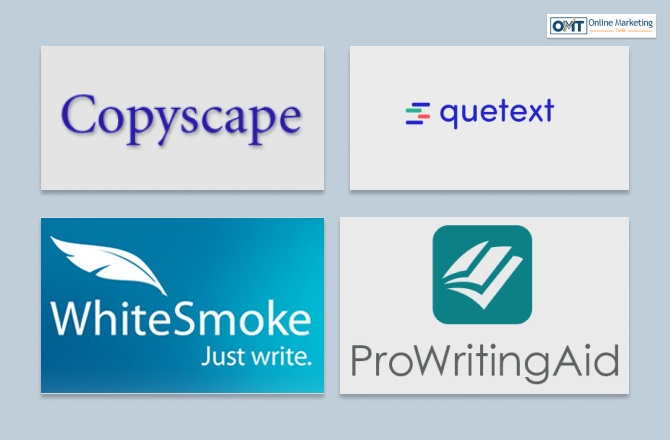
Plagium Pricing: What About The Money?
Hey, I know what you may be thinking of next. “So what about the money?”
I am here to help you with the answer.
The price of the tool depends on what kind of plagiarism search you are good for. There are two types of them, as I have already stated in the article above.
If you are going for a quick search, it is going to cost you even less than a dollar. But, on the other hand, if you try to go for a deep search, it will cost you somewhere around 0.051 dollars.
Keep in mind that all the price that I have mentioned depends on the number of pages or times you are planning to check your plagiarism.
If you want to make a monthly subscription, you can become a member by paying the starting price of 9.99 dollars (USD).
Frequently Asked Questions (FAQs):
plagiarism detector is one tool that helps the years to check for plag on multiple platforms. You can use the Plagium tool as an add-on to analyze the documents or articles that you have written on Google Docs.
Plagium Plagiarism checker is one of those tools that does not store the document. Though you can review your work for a certain period of time, once you log out of the platform, you will not be able to go back to your document.
The monthly membership price of the tool starts from 9.99 dollars per month.
The money or the price of using the tool can change depending on whether you choose to go with a Quick Search or a Deep Search.
| PROS | CONS |
| ➕ Easy-to-use interface | ➖ Does not autosave your file |
| ➕ Many free to use features | ➖ The results are not very accurate |
| ➕ Takes little time to show results | ➖ Does not provide citations |
| Features: | Pricing |
| ✔️ Quick search | 💲 Less than a dollar every time you use |
| ✔️ Deep search | 💲 Plagium Membership: 9.99 dollars/month |
Bottom Line: Should You Use Plagium?
Plagium plagiarism checking tool is one of the best free plagiarism checkers on the internet at present. It is extremely easy to use and understand.
In case you were searching for the Plagium tool for checking plagiarism, I hope that you have found this article to be of help to you. If there are any other questions or doubts regarding the same, feel free to comment on them in the section below.
Till then, happy writing and stay safe!
Read More:

