Canva: Features, User Reviews, Pros & Cons, And More
Canva Photo Editing App
A tool for editing, creating, and publishing your designs!
| PROS | CONS |
| ➕ Easy to use | ➖ Layering feature not precise |
| ➕ Affordable | ➖ Support team unresponsive |
| ➕ Templates Available | ➖ Limited free images |
| Features | Price (it is freemium) |
| ✔️ Visual Documents | 💲 Free Version available |
| ✔️ Photos and Videos | 💲 Canva Pro starts at $13/month |
| ✔️ Integrations | 💲 Canva Team starts at $40/month |
| ✔️ Marketing |
Considering the fact that everything in this world has become digitized, it is only a matter of fact that people have started using newer and more convenient methods of editing the photos that they click as well.
There are a number of tools that are available online that lets you edit your photos. One of them is Canva. If you have been searching for information on and the reviews of this free photo editing tool, you have come to the right place.
Keep reading this review blog till the end to learn more about the same…
Canva: An All Purpose Tool!
I don’t think that there is anyone in this world who has not heard of Canva.
It is one of the most popular tools when it comes to graphic designing or photo editing. With its list of extensive features, there is nothing that you cannot do with the help of Canva. In other words, it is a complete design tool that lets you work on your projects with ease and precision.
Launched in the year 2013, canva has become increasingly popular. It is an online design tool that lets you not only create but also publish your projects and designs across several platforms.
The goal of the company is simple: “to empower everyone in the world to design anything and publish anywhere.” It aims to make the complicated world of designing simple for the users so that anyone can create art irrespective of their skills.
Features Of Canva: Why Should You Use It?
Before using any product, most people search for the features of the tool. After all, getting to know what it has to offer and how your business can benefit from the tool can help you understand and make a decision about using the tool.
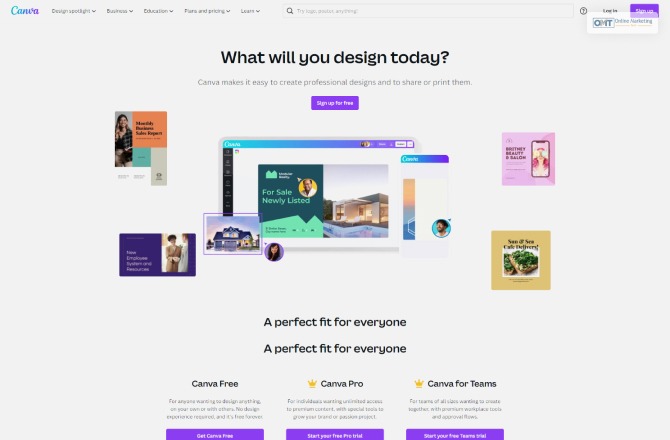
That is the reason why I advise you to take a look at the features of Canva. Take a look at these features that you need to know:
1. Visual Documents
The first on the list if the features of Canva belong to the Designing tools. There are a number of ways in which you can create visual documents. Work on Doc files and Presentations, Whiteboards as well as your PDFs— there are a number of ways in which you can use this toll for your benefit.
If you have a business of your own and want to use Canva to grow the visuals of the brand, this feature is going to come handy to you. With this one platform, you will be able to “power all your visual communication.”
2. Photos and Videos
It is largely used for editing photos. However,m did you know that you can also edit your videos on the app as well as on the website? With tools like Video editor, Youtube video editor, Photo Editor, and Photo Collages, you can change the way your projects appear in front of others.
According to the website, you can create “professional videos from your browser using Canva’s drag-and-drop editor with transitions, animations, designer fonts, audio library, and more.”
3. Integrations
One of the best parts about Canva is the fact that you can use it with any other tool of your choice. This is largely because of the huge number of platforms that you can integrate your projects with.
From Google Photos to Drive, Facebook, Instagram, as well as Twitter, there is nothing that you cannot use Canva with and for. It is a great way of supercharging your workflow as you get to post your projects and images and enhance the qualities of the image that you are editing.
4. Marketing
It is a tool that is not only used for editing your photos that you can post on social media, but also for several other projects related to business and marketing. From creating and designing posters, flyers to logos as well as QR Code Generator, there is an abundance of opportunities that you can use to ensure that you are able to grow your business.
What Is Good And What Is Not?
And like I always say, there are a number of things in this world, and all of them have good as well as bad in them. That is the reason why you should check out the good things as well as the bad things about each and every technology that is present. This helps you to get a clearer picture of how it will help you and how it won’t.
Here are the pros and cons of using Canva. Take a look at them before you go:
Pros: What Is Good About Canva?
- One of the greatest advantages of this tool is the fact that it is extremely easy to use. The users, both advanced as well as beginners can take the help of Canva to create their projects.
- It works on a freemium model. This means that while you have to pay a certain amount of money for using all their features, you can also use this app and platform for free.
- There are hundreds of predefined templates available on the platform that lets you create a design of your choice,while you can definitely depend on your creative instincts and create from scratch, these templates come handy when you want to seek a guide.
Cons: What Is Bad About Canva?
- If there is one thing that users have a problem with, it is the feature or tool for layering the elements of the design. It becomes difficult to move or position them accurately because of faulty layering.
- While there is a support team or help desk available for Canva to hear and solve the problems of the users, it is hardly responsive.
- While it is true that there are a number of free images that you can choose from when it comes to the Canva library, the images are limited when it comes to the free version of the tool.
Not Happy With Canva?… Here Are The Alternatives!
If you have used this tool previously and have not been happy with the tool, there is no need for you to lose hope. There are a number of other tools that can help you in email marketing.
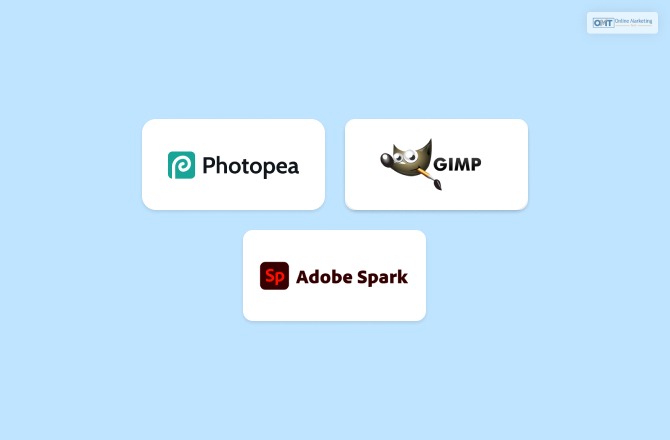
Here are the Canva alternatives that you need to know about:
- Photopea
- Gimp
- Adobe Spark
Canva Reviews: What Users Have To Say About Canva?
In case you are someone who is not sure about whether you should be using this tool or not, I have you covered. I have gathered some of the most genuine and authentic reviews of Canva that you need to see before you decide to invest or not to invest in this product.
Here are the reviews of Canva that you need to check out:
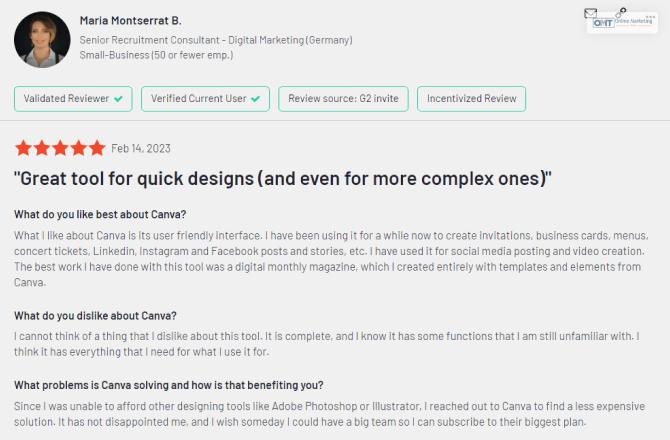
1. Reference From 👉 bit.ly/3ZWd0cE
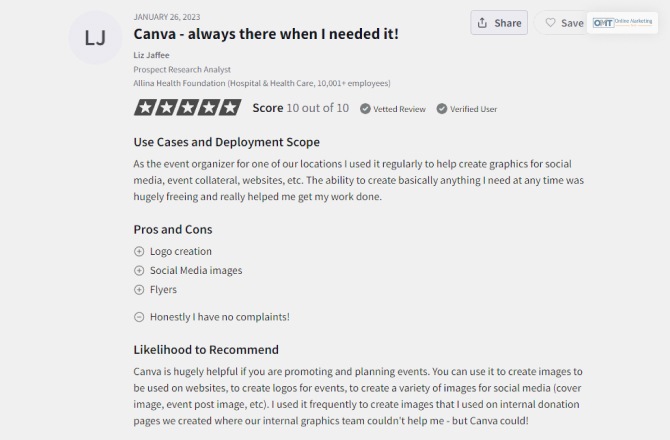
2. Reference From 👉 bit.ly/3yLW7FO
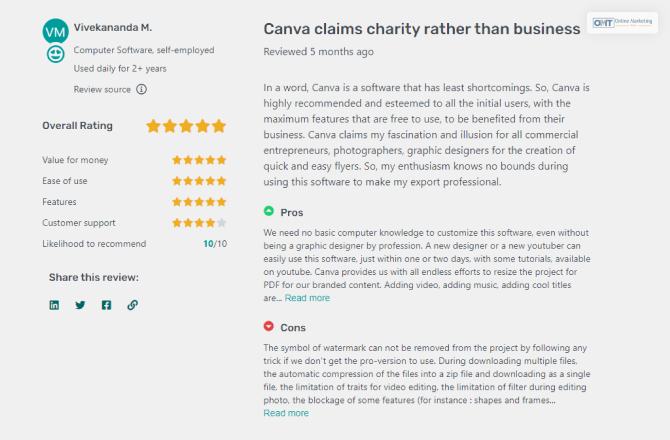
3. Reference From 👉 bit.ly/3JMxAGP
Frequently Asked Questions (FAQs):
Now that you have reached almost the end of this article, it is best to take a look at some of the frequently asked questions about Canva. These might help you get some additional information about the tool:
You can change the appearance of a text on the Canva platform. After you write something on the board, you can either change the appearance by changing the font, color, or size of the text, or by adding effects to the text like shade, border, and making it curve. You can also animate the texts in any form you want to.
Canva is a toll that is best suited for small businesses who are trying to use tools and software under the budget. It is also a great tool for beginners and online entrepreneurs.
| PROS | CONS |
| ➕ Easy to use | ➖ Layering feature not precise |
| ➕ Affordable | ➖ Support team unresponsive |
| ➕ Templates Available | ➖ Limited free images |
| Features | Price (it is freemium) |
| ✔️ Visual Documents | 💲 Free Version available |
| ✔️ Photos and Videos | 💲 Canva Pro starts at $13/month |
| ✔️ Integrations | 💲 Canva Team starts at $40/month |
| ✔️ Marketing |
Bottom Line: Is Canva Worth The Hype?
Canva is one of the most used graphic designing and photo editing tools in the world. It is a tool that can be used for personal as well as professional purposes. With its various features and integrations, it comes in handy as the ussr can create and design their projects from anywhere they want to.In case you were in search of some reviews and other important information on Canva, I hope that this review blog has been of help to you. If there are any other queries related to the same, feel free to scroll down and let me know by writing them down in the comment box below.
Read Also:

