10 Best Free Email Marketing Software and Tools
An email marketing software is a business solution that many marketers use to conduct their email marketing campaigns. Email marketing software plays a key role in helping you grow a list of email subscribers, design and build custom email templates, promote product deals, share valuable content, create a segmented mailing list for a more targeted campaign as well as process a customer-initiated request among others. With the advent of so many email marketing software in the market, you can offer a wide range of product services by simply leveraging software tools, resources and features to offer your clients much more than an email.
What is Email Marketing?
Email marketing simply refers to a form of direct marketing that utilizes electronic mails as a way of passing commercial as well as fundraiser messages to a target audience. In other words, every single email that is sent out to a potential client is termed email marketing. The main aim of this is to enhance the relationship between the merchant and current clients hence, promoting customer loyalty and repeat business. Email marketing also plays a key role in helping the merchant acquire new clients or persuading the clients to make immediate purchases of the product being marketed.
There are several key advantages that make email marketing more superior to traditional mail marketing. These advantages include
Sending out over a thousand emails in one sitting is something that is really difficult. In most cases, you will have to manually sort each client’s address, paste the message and sending it. With email marketing, all you need is a fine-tuned message and the email marketing software automates the entire campaign process. It simply does this by grouping the clients and then scheduling emailing. Feedback reports are generated thereafter. How cool is that!
1. Accurate metrics:
Email marketing tools play a very important role in generating key metrics that include; open rate, forwarded messages, click-through rate as well as engagement level. Given accurate metrics such as feedback reports, it becomes easy to calculate the cost-benefit ratio, hence, making it easy to account for the budget.
2. Monetizing the tickets:
In most cases, you will have people leaving comments or sending complaints to the help desk. This way, you can easily mine additional contacts that you add to the mailing list. The first thing is ensuring that the complaint forwarded by a client is satisfactorily addressed and the client is satisfied. Then you can include them to boost sales. With an email marketing software, you can easily achieve that.
3. Customer loyalty:
Considering the fact that with an email marketing software you can easily launch campaigns, you enhance your ability to always maintain touch with your clients. This is done by providing content that is of interest to the target client, hence, promoting repeat buys and keeping clients up-to-date on the latest offers and products. This way, you get to nurture your customer’s loyalty and interest on your products, and thus, eliciting more purchases.
4. Measurable ROI:
It is through email marketing tool that accountability is enhanced in your campaigns. This is simply through campaign metrics tracking down to every level of engagement. In addition to brand awareness, it also generates additional revenue.
5. Low cost, wide coverage:
With a robust mailing list, email marketing software play an important role in reaching a wider targeted market at a relatively lower cost compared to traditional outlets such as radios and televisions. Since the audience are targeted, you can create a list using permission marketing strategies and opt-ins. Most companies get their initial subscribers using their purchase list. With time, the list grows with the help of white papers and deals, hence, contributing to a drastic drop in the cost of each email. This causes an increase in the ROI of email marketing software.
So how does email marketing work?
Well, in spite the fact that these solutions are heterogeneous, they possess minor variations. To understand how they work, the best way is to categorize them based on how they are used. These categories include;
Direct sales:
Is one of the commonly used email marketing software. It plays a key role in promoting offers through emails. It is characterized by a product catalog. Direct sales are sent to a purchase list or an entire mailing list.
Transactional emails:
This one often involves an opt-in phase. During this phase, the client’s consent to being part of the mailing list. Through an incentive, clients are prompted to contact the merchant. Some examples of such incentives include; email receipts and reset requests among others. Since it is the clients that opted-in, the open rate for transactional emails is higher compared to that of newsletters, that way, email marketing serves as an administrative tool.
Newsletters:
Email marketing software plays a key role as a communication tool. It is through the use of newsletters that you offer the client valuable product content through articles, tips, guides and announcements among others. The newsletter can also play a role in entertaining the client and maintaining an open line of communication between you and them in terms of sales.
Autoresponders:
Based on the feedback sent to you by the client, you can send out multi-tiered emails. With the email marketing software, you can simply map your main mail to a wide range of paths. One of the paths can be meant for nurturing while the other could be a shopping cart. The best way to do this is setting triggers for autoresponders. For instance, when one clicks the download button, they first have to sign up for either a free trial or purchase your product online. Additionally, for every sign-up or purchase, you can use autoresponders to send out a thank you note. According to several surveys, many clients are impressed by this. This is because they feel that they are appreciated for their participation. You can also use this as a lead generator.
Just like any other product, email marketing software suffers its own disadvantages. One of the main one is the rejection/spam rate by many clients’ email programs. This negatively affects the delivery rate of these marketing emails. However, with the advent of email opt-ins, clients consent to receiving these emails, hence eliminating the idea of them having unsolicited emails. In other words, they get to receive only emails that are relevant and appropriate.
What email marketing software does: factors to consider when choosing an email marketing software that is right for your business:
Several email marketing software share a couple of similar features. However, most of them differ in the manner in which they are deployed and packaged. Some of these common features include;
WYSIWYG Editor:
This is a user-friendly tool that allows you to visualize how your email looks like prior to sending it out. The email builder has several tools such as built-in templates, drag & drop, photo editors and responsive formats. With the editor, you can use a customized layout and store the best performing designs for future campaigns.
CRM Integration:
CRM solutions allows merchants to align their sales and marketing activities. The leads generated from CRM integration plays a key role in growing the mailing list and hence a critical part of the email marketing campaign. The CRM also plays a critical role in providing context to the mailing list. Such include demographics, previous engagements as well as purchase history. The recipients that responds positively can be nurtured as leads by forwarding them to the contact list and being incorporated into the CRM’s sales pipeline.
Social media integration:
To expand your reach with email marketing software, simple integration in such platforms as Facebook, Twitter, and LinkedIn pages is possible. You can do this by inviting members of your mailing list to like your pages. You can also ask them to opt-in by subscribing. The best way to convince them is by offering incentives such as deals or exclusive content.
A/B testing tool:
This tool allows you to send out different email sets to targeted small groups of clients. This way, you can easily monitor their feedback, design and copy trends. This way, you are in a better position to use this information to fine tune your campaign. Thus, you are in a better position to select the best performing version to use with the rest of the mailing list.
Merge tags:
Is a tool that allows users to replace variables in their message by incorporating the name of the recipient. This creates a warm touch that encourages clients to respond positively to emails. You can also use merge tags to send out coupons to target recipients without duplication.
CAN-SPAM compliance:
It is useless to have a robust system that violates the laws. If your email marketing software does not comply with the rules set by the U.S. and EU, then your campaign may come crashing down. A very good mailing system has the ability to detect the potential legal breach and alert the user to address the issue prior to launching.
Ease of use:
A good email marketing software has to be intuitive and easy to use. This is by ensuring that they have user-friendly features so that navigating through them is easy even for someone that do not have or has basic computer skills.
The number of emails per month:
Most mailers have a limit to the number of emails that you can send out in a month. This is often something that is frustrating to the merchant if you have a large mailing list. When choosing the right email marketing software to use, it is important to go with one that do not limit the number of emails you send out, hence allowing you to maximize your customer base.
A review of 10 Free Email marketing software:
HubSpot CRM:
This is a completely free tool that maximizes on such factors as an organization, tracking and nurturing of leads. This product does not have a paid plan. This means that you get all the features included at no cost. To use the software, sign up for HubSpot CRM here. I have listed this software as the first one considering the fact that it offers all features that other product’s paid versions have. Just like other paid products, HubSpot offers you the ability to schedule and queue email deliveries to prospective clients using a personalized sequence. It also allows you to save a template reducing your time on repeat emails. It allows you to track its performances, hence, you can easily tell which one is effective and which one is not. You can integrate it with Gmail, Outlook and G Suite versions.
With HubSpot, you get Realtime notifications of when the recipients open the email or even downloads your attachments. This way, you can easily send follow-up emails immediately while the campaign is still fresh on the client’s mind.
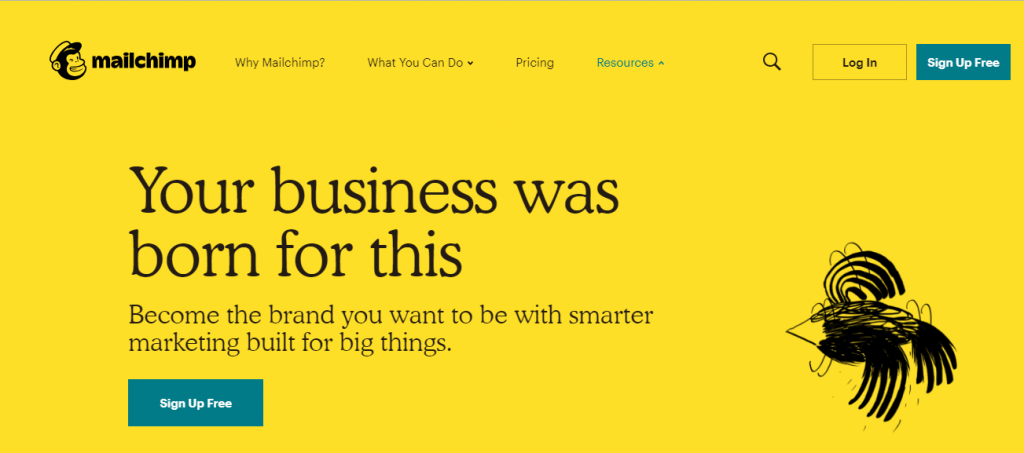
This is one of the most popular email marketing software. It is mostly used by small businesses. It allows you as the user to craft email messages that are tailored to your needs and interests. Therefore, you can use it to launch your product, do announcements among others. It has an email template, e-commerce integration, in-suite apps as well as targeted analytics. using MailChimp, you can target your prospects based on preferences, behavior or previous purchases.
With the free plan, users can send out 12,000 emails/month; and allows up to 2,000 subscribers. On the other hand, the paid plan starts at $10/month for unlimited emailing, which can be based on time-zone, chat support as well as predicted demographics.
Elastic Email:

Just as the name suggests, this platform permits for bulk emailing for businesses of any size. With Elastic email software, you have access to HTTP API and SMTP API services that offers you the freedom to custom make your emails as well as automate the campaigns. It has predesigned templates, autoresponders, email personalization among other features.
With the free plan, one can send out a maximum of 150,000 emails/month. This email capacity is split to a limit of 5000 emails a day.in an event that you exceed the daily limit, you are required to pay $0.09 for every additional email sent. The paid plan, on the other hand, starts with $150/month for upto 2 million emails per month. The premium plan allows a maximum of 10 million emails/month.
MailerLite:
This is mostly suitable for bloggers and small businesses. It is very easy for use especially by beginners as it offers lots of easy to follow tutorials, hints and stepwise notes. It has several features that include; drag & drop functionality, file manager, built-in photo editor, newsletter design templates, text editor and custom HTML among others.
With the free plan, you have access to all features of the product. Additionally, you have the ability to send out an unlimited number of email campaigns every month to 1000 subscribers. The paid plan, on the other hand, starts at $10/month. Considering the fact that this platform is priced on the basis of a number of subscribers, you pay more with every increase in your subscriber list.
Benchmark Email:
This is marked by a drag & drop editor functionality that offers it an intuitive email design. This functionality makes it a very brilliant platform for beginners with an eye for design especially when creating responsive emails. On its editor, you can edit photos and add stickers, effects, and texts. It also has a streamlined service through which you can create auto-responses, polls and surveys that you can easily preview on your desktop or mobile phone.
The free plan allows has a limit of 14,000 emails and 2,000 subscribers every month. This allows you to use such features as signup forms, responsive templates, drag and drop editor, basic drip campaigns and Google analytics tracking among others.
The paid plan, on the other hand, starts at $13.99/month. This range from medium, large, extra-large and massive plans based on the number of subscribers and emails sent. Only the premium plans have access to automation pro features in Benchmark.
Vertical Response:
This platform offers a full-featured free plan with a customizable email template, contact manager, HTML editor, autoresponders, advanced reporting as well as A/B testing. This platform is built for SMBs and has a user-friendly interface that permits emailing soon after using the tool.
The free plan offers access to all of the software’s core features and an additional 4000 emails per month to 300 contacts. The paid plan starts at $11/month. Its pricing is often based on the size of the mailing list. However, when you upgrade, you unlock unlimited emails with an additional access to live chats, removal of vertical response logos, phone support as well as automated follow-up emails.
This is a simple email marketing software that is suitable for use by small businesses. It makes it very easy to share emails and newsletters through the use of templates and an intuitive builder. In other words, you can customize your email to your liking in terms of color, backgrounds, text fonts among others. They are mobile ready making them very appealing when viewed on any device. With this platform, you can easily sign up here.
The free plan includes a course of 3 ShoutOuts every month. Here, you can send up to 5,000 emails and it resets every first day of the month. The paid plan starts at $4.90/month. Here, the basic plan gives 4 ShoutOuts/month, 9500 emails/month and 10,000 contacts. For more advanced features, you can sign up for the Business Essential or Pro Unlimited plans.
SparkPost:
If you are a marketer in search of a pure mailing tool, then my advice is to keep offSparkPost. However, if you are interested in transactional emailing, SparkPost is for you. Its free plan allows users to send a maximum of 15,000 emails every month. The features offered by this free plan are similar to the ones offered in the paid plan.. It also flexible pricing that fits well with your needs. The premium plan, on the other hand, starts at $9 for 50,000 emails a month, $49 for 150,000 emails a month, $124 for 250 000 emails a month and finally $249 for up to 500000 a month.
ExpressPigeon:
This has both free and paid plans which you can easily sign up to get access. With this software, you can request for a demo before you can commit to using it. The free plan is often suitable for small businesses having a refined customer mailing list. It allows for up to 500 subscribers and 1000 emails every month. The paid plan, on the other hand, is three-tiered. The first charges $19.99 a month to have access to unlimited emails and a maximum of 2,500 contacts. The second one charges $199.99 a month to store a maximum of 100,000 contacts and sending unlimited emails to only 40,000 subscribers. Finally, the third paid plan charges $999.99 every month for storage of 250,000 subscribers and sending 3.5 million emails/month.
Mautic:
This refers to an open source automation software both online or as a standalone installation. The self-hosted version is free of any charges. However, it has limitations in its contact capacity and emails to be sent monthly. To install the software is super easy but it requires prior knowledge on servers for it to be used in a production platform.
This platform uses the contact features built into it to help users build and manage their leads. It also gives and stores information on what users visit and what activities they are engaged in a single location.
The data collected by this platform plays a central role in creating campaigns. It has a campaign builder that permits automated workflow creations for campaigns. The free plan offers core features, 1 user, 500 0contacts, 1000 emails/day, partial API access and limited website tracking. In addition to these, Mautic offers a dynamic content creation ability, lead scoring, third-party app integration and reporting.
Pros and Cons of Free Email marketing software:
Getting a free email marketing software is accompanied by a couple of pros and cons. Here are some of the things that you can think about before you dive all in:
A. Pros:
Free:
One of the most valuable benefits of any email marketing tool is being able to user the product at absolutely no cost. This means that your credit. Card information is not collected and you can use the product for as long as you need it without any financial commitments.
Access to essential features:
It is the essential features that you get from a free email marketing software that goes a long way in helping you start you emailing campaign. With this tool, you are assured of scalability so that once the company/business grows, the marketing demands can be met by scaling or upgrading to premium plans on the same platform.
No upfront investment:
With a free email marketing software, you have a good plan of testing the waters first. This means that you can test drive the system for its capabilities to make sure that it offers you what you need without making any upfront payments or investments that might not, in the end, be a value for your money.
B. Cons:
Subpar customer support level:
One of the disadvantages of free plans is that they no to limited customer support. Most vendors also prioritize users who have subscribed to the premium plans and that is understandable. Therefore, it is very important to note this especially when you consider reaching the customer support in case of inquiries or issues that relate to the operation of the platform.
Limitations:
In spite of the fact that you can use a free plan for as long as you desire, the truth is that there are still limitations to its features. For example, with most email marketing software, there is a cap to the number of subscribers or emails one can send monthly or daily.
No or limited advanced features:
There is a large variation in the features that each product offers. Some of these email marketing solutions offer access to advanced features while another reserve these features for their premium plans. There are times when you might need a feature that is not in one plan but is in another plan. Such important features include; autoresponders, A/B testing, social media monitoring, and spam filter diagnostics among others. This makes it necessary to upgrade to affordable premium plan having your preferred features.
Conclusion:
Email marketing software plays a very key role in creating important client-firm relationships. That said, the choice of email marketing software you choose will go a long way in ensuring that you realize your business goals by reaching the right client base. It is, therefore, very important to learn how to use each tool well to bump up the success of your business. Finally, always try to send out emails that do not go straight into the spam folder. If your email manages to get through to the recipient’s inbox, make it worth their read.
Read Also:

One Reply to “10 Best Free Email Marketing Software and Tools”
Chidi John
August 20, 2021 at 2:44 pmHi.
Trust you are doing great today.
I found a great service that can be of interest to you if you do email marketing/list building.
Now you can own your personal autoresponder without having to pay for expensive monthly autoresponder fees and only get to pay $0.09 per 1000 emails you send.
This is a no brainer as it only comes with a one-time set up fee.
Also, you get to have this autoresponder set up on your wordpress dashboard, and run your email marketing campaigns directly from your wordpress dashboard.
Click https://snapt.io/2woMa to get started today
Warm Regards.
Chidi John