Adobe Analytics – Features, Pros & Cons, User Reviews, And More!
Adobe Analytics Tool
A tool to solve all your problems!
| PROS | CONS |
| ➕ Help Desk support available | ➖ Data exportation is difficult |
| ➕ Flexible pricing | ➖ Not easy to use |
| ➕ Visualization of reports | ➖ Not beginner friendly |
| Features | Price (The Tool is freemium) |
| ✔️ Advanced Segmentation | 💲 Free Trial is available |
| ✔️ Real-Time Data Visualization | 💲 Analytics Packages (multiple) open for customization |
| ✔️ Shared Audiences |
Considering the fact that every business in this world has become digitized, there is no doubt that people who want to do well in their business need something that will help them assess their website. And that is why most business owners use certain website analytics tools to improve the performance of their sites.
One of the best website analytics tools available on the internet at present is Adobe Analytics. Keep reading this article till the end to learn more about the same…
Adobe Analytics: A Tool That Provides Actionable Insights!
From the house of Adobe, we have a great data analytics tool that helps the website owner to track the performance of the websites. And that is the Adobe Analytics tool.
According to the platform, “Adobe Analytics lets you mix, match, and analyze data from any digital point in the customer journey. With in-depth analysis, versatile reporting, and predictive intelligence, you get the insightful foundation you need to build better customer experiences.”
Keep reading this article till the end to learn more…
Features Of Adobe Analytics: Why Should You Use It?
There are a number of reasons that make Adobe Analytics different from all other website analytics tools. And these are the features of the product. These are the things that make the user experience different.
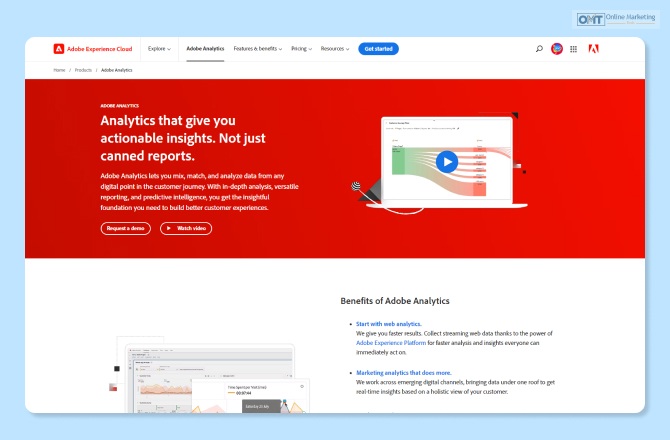
Here are some of the many features of Adobe Analytics that you need to take a look at to decide whether or not to invest in this product:
1. Advanced Segmentation
The first one on this list is the feature of Advanced Segmentation. This feature allows the users to discover the differences between the segments that are statistically significant. According to Adobe Analytics, “segmentation helps you to identify those who will give you the most immediate and profitable ROI.” With the help of this feature, you will be able to understand the factors that affect the performance of the site.
2. Real-Time Data Visualizations
real-time monitoring through visualization lets the users get access to real-time updates or changes in data. With the help of Adobe Analytics, you won’t be missing any of the changes in the metrics of your website. This is integrated with the Live Stream feature of Adobe. And according to the platform, “you can use this data to power recommendations and personalisation algorithms for retargeting or remarketing.”
3. Shared Audiences
The last on the list of features is that of the shared audiences. This feature lets the user take the segments that they have created in the platform and share them with the products of your business in the Adobe Cloud Experience. According to the website, the users can “create and manage audience segments based on any behaviour and share that audience segment seamlessly within Adobe Experience Cloud for activation in other Adobe Experience Cloud products.”
What Is Good And What Is Not?
And as I say all the time— there are a number of things in this world, and everything is made of good and bad things. And everything in this world is a mix of both good and bad. That is the reason why you need to know both the good parts as well as the bad parts of any software that you are planning to use.
Here are the pros and cons of Adobe Analytics that you need to take a look at:
Pros: What Is Good About Adobe Analytics?
- The best part about this tool is the fact that there is support available for the users almost 24/7.
- The pricing of the tool is also made flexible. This means that you can customize the rate of your package depending on your needs.
- You get a visualization of the report, which makes the reports easy to understand.
Cons: What Is Bad About Adobe Analytics?
- Most users have mentioned that it is difficult to export the report from this tool.
- Adobe analytics is not the easiest tool to use.
- This tool is not beginner friendly.
Not Happy With Adobe Analytics?… Here Are Some Alternatives!
In case you have used Adobe Analytics before and have not been happy with the services and performance of the tool, there is no need for you to lose hope. There are a number of other tools that provide similar or even better services than Adobe Analytics.

Here are some of the Adobe Analytics alternatives that you need to know about:
Adobe Analytics Reviews: What Users Have To Say About Adobe Analytics?
Like I say all the time, it can be very difficult to trust the words of a complete stranger when it comes to investing time and money in software for your business. That is the reason why reading some of these reviews from users who have genuinely used Adobe Analytics comes to help you make decisions.
Here are some of the most authentic reviews of Adobe Analytics that you need to take a look at before deciding on whether or not to use this web analytics tool:

Reference From 👉 bit.ly/3GloCNZ
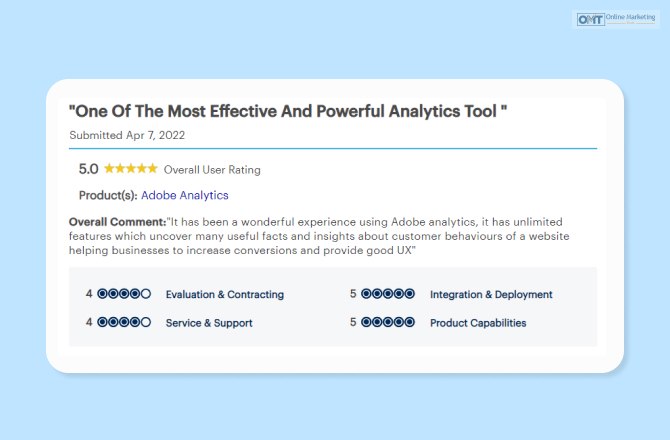
Reference From 👉 bit.ly/3GGhjBG
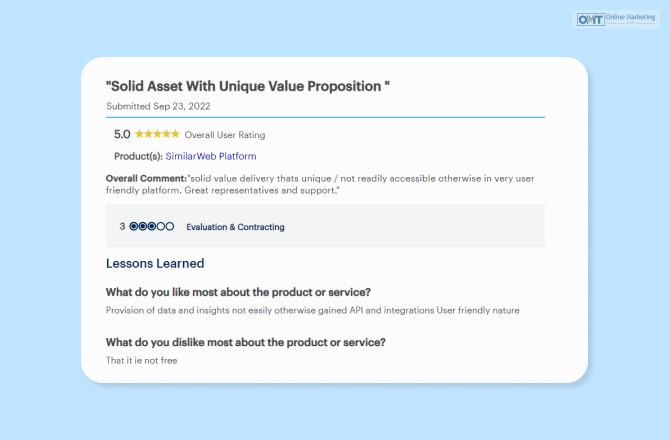
Reference From 👉 bit.ly/3X8BLR4
Frequently Asked Questions (FAQs):
Now that you have almost reached the end of this blog, I hope that most of the queries that you were searching for have been answered. Here are some of the questions that are frequently asked by readers. Take a look at them to get more understanding of Adobe Analytics.
Ans: Adobe Analytics is one of the most popular data analytics tools that not only help the users to understand what is working for the website and what is not but also gives the user a variety of solutions to choose from.
Ans: While a lot of people think that Google Analytics and Adobe Analytics are the same, on the contrary, they are not. While Adobe Analytics is a solution for complete website analytics, Google Analytics is simply suitable for getting reports based on the performance of the website.
| PROS | CONS |
| ➕ Help Desk support available | ➖ Data exportation is difficult |
| ➕ Flexible pricing | ➖ Not easy to use |
| ➕ Visualization of reports | ➖ Not beginner friendly |
| Features | Price (The Tool is freemium) |
| ✔️ Advanced Segmentation | 💲 Free Trial is available |
| ✔️ Real-Time Data Visualization | 💲 Analytics Packages (multiple) open for customization |
| ✔️ Shared Audiences |
Bottom Line: Is Adobe Analytics Worth The Hype?
Adobe Analytics is one of the most popular website analytics tools that are there in the market at present. With the help of this platform, you will get to mix, match, and, in the end, analyze the data from the website. You will be able to track the behavior of the customers with the help of this tool efficiently.
In case you were in search of information regarding Adobe Analytics, I hope that this review blog has been of help to you. If there is any other way in which I can be of help to you, feel free to let me know in the comment section below at the bottom of the page.
Read Also:

