A Simple Guide To Bing Search Engine For 2023
Bing Search Engine
A search engine like for all!
| PROS | CONS |
| ➕ Similar to Google | ➖ Non-English Search Results |
| ➕ Easy customization | ➖ Tracks data |
| Features | Price |
| ✔️ Translate | 💲 Bing is completely free to use search engine. |
| ✔️ Maps | |
| ✔️ Safe Search |
A search engine is a software and product framework for carrying out all the searches that you make on the internet. While it is true that Google is one of the most famous and widely used search engines, there are a number of other search engines that can act as a good alternative to Google. And one of them is Bing.
If you have been searching for the information related to this search engine tool, you will find this article to be of help. Keep reading this article till the end to learn more…
Bing: Search The Web With Efficiency!
The popular web search engine Microsoft Bing, more commonly referred to as Bing, is owned and operated by Microsoft. The previous search engines developed by Microsoft are the source of the service: MSN Search, Windows Live Search, and Live Search. Bing offers a wide range of search services, including products for web, video, image, and map searches. ASP.NET is used in its development.
Their goal is very simple— to help the users on the internet have access to as much information as possible without getting worried about their privacy and personal information and data.

As per sources,
“you can click the Three Horizontal Lines menu on the top right of the page, then click Search History and see the option to view and clear your search history.”
This is a great way to ensure that you are able to take care of the search history and clear your data as and when required.
Bing is also a great way to have more information and that too in greater detail. In other words, if you search for the weather on Google, you will simply get the weather reports. But when it comes to Bing, you will get so in a much detailed way, even though it is not as streamlined as Google.
When you use the Edge browser and sign in with your Microsoft account, Bing’s privacy settings are at their strongest, but even then, we’ve found that the security features can feel minimal. However, it is difficult to know what Bing’s draw is or what sets it apart from other (safer) search engines because it doesn’t have many fancy features or better search results.
Scroll down to learn more about the features and reviews of the same…
Features Of Bing: Why Should You Use It?
Before using any product, most people search for the features of the tool. After all, getting to know what it has to offer and how your business can benefit from the tool can help you understand and make a decision about using the tool.
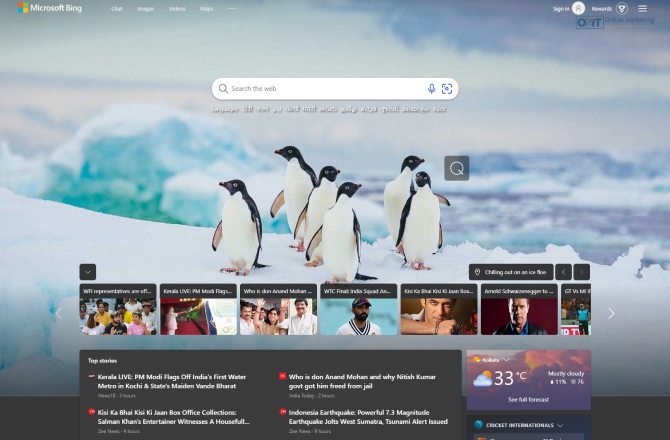
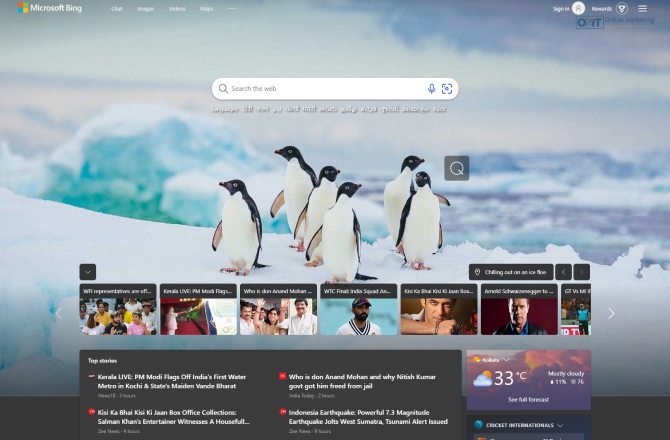
That is the reason why I advise you to take a look at the features of Bing. Take a look at these features that you need to know:
1. Translate
The first one on this list of the features of Bing is the function of translation. You must have seen how people on Google use a translation feature to translate from one language to another. Bing is not far behind. With its massive library of languages, you can easily translate. Sentences and searches from as many as twenty different languages. It is a very quick and efficient way of dealing with a particular language that you are not very accustomed to.
2. Map
In case you were thinking that using Bing might not help you in finding the direction like that in Google Maps, that is not the case. Rather, you can also use Bing Maps from the search engine, to ensure that you are able to go to your desired place without much hassle. You can easily search for directions, navigate the traffic, save your places under the section of My Places, as well as share, print, and provide feedback related to the map.
3. Safe Search
Next on the list of the best features of this search engine tool is the function of safe search. You can click on the three horizontal lines that are located at the top right corner of the browser. By default the safe ode is set at moderate. However, if you want to change it, you can do so pretty efficiently. There are three modes to this safe search option— Strict, Moderate, and Off. by clicking on them, you will be abl to ensure the amount of privacy you want to have on your web searches.
What Is Good And What Is Not?
And like I always say, there are a number of things in this world, and all of them have good as well as bad in them. That is the reason why you should check out the good things as well as the bad things about each and every technology that is present. This helps you to get a clearer picture of how it will help you and how it won’t.
Here are the pros and cons of using Bing. Take a look at them before you go:
Pros: What Is Good About Bing?
- One of the best parts about Bing is the fact that it is very similar to Google. This makes it easier for the users to get used to the new search engine.
- Apart from the fact that Bing is very easy to use, it is also great for customization. You can easily customize the browser and the required results as per your need.
Cons: What Is Bad About Bing?
- Unike Google, the Bing search engine platform shows a lot of non-English search results. This makes it difficult for the users to get the results that they need.
- While there are a number of search engines that can help you to search anonymously without going incognito, Bing tracks and stores data of the users.
Not Happy With Bing?… Here Are The Alternatives!
If you have used Bing previously and have not been happy with the tool, there is no need for you to lose hope. There are a number of other tools that can help you in editing the photos and other graphic content.
Here are the Bing alternatives that you need to know about:
Bing Reviews: What Users Have To Say About Bing?
In case you are someone who is not sure about whether you should be using this tool or not, I have you covered. I have gathered some of the most genuine and authentic reviews of Bing that you need to see before you decide to invest or not to invest in this product.
Here are the reviews of Bing that you need to check out:
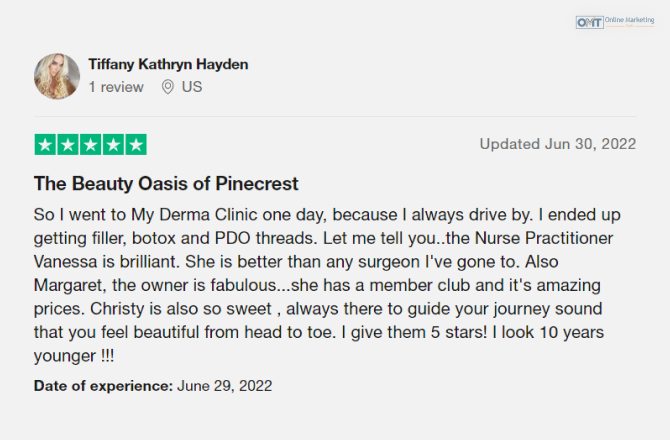
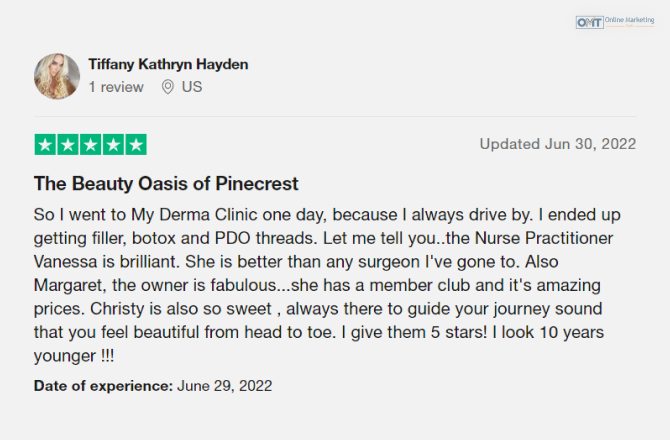
1. Reference From 👉 bit.ly/41GP2mP
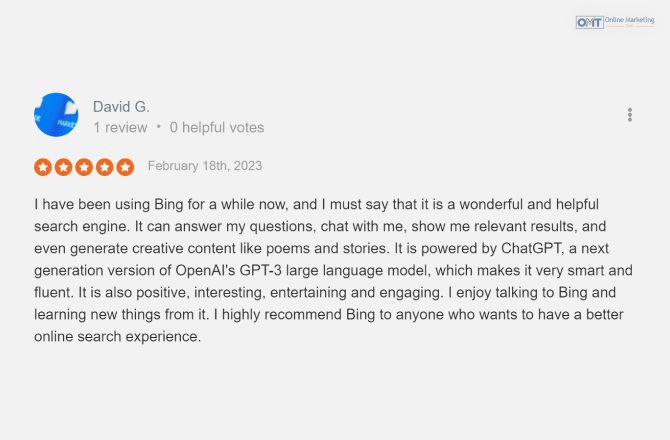
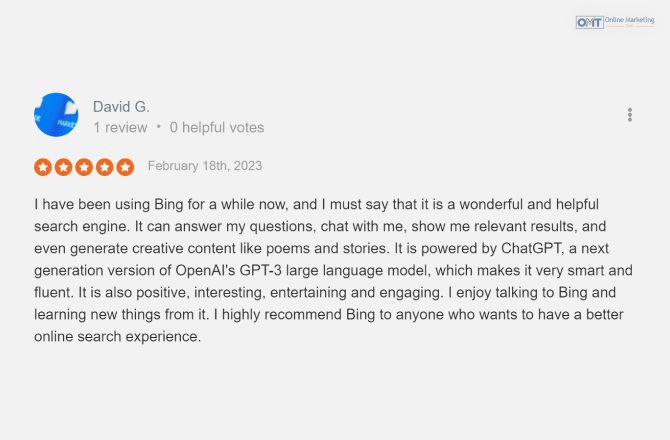
2. Reference From 👉 bit.ly/3V7DTZA
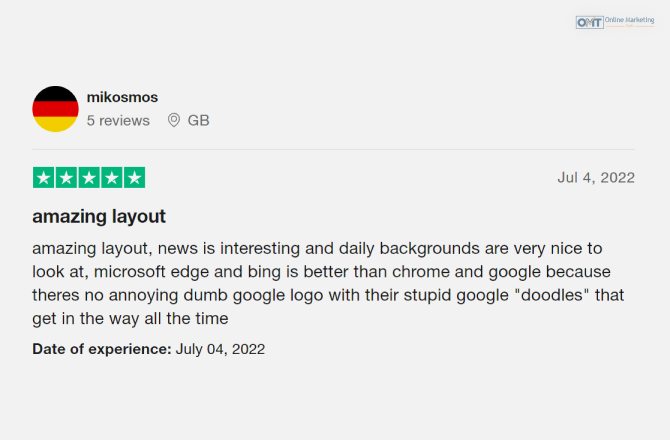
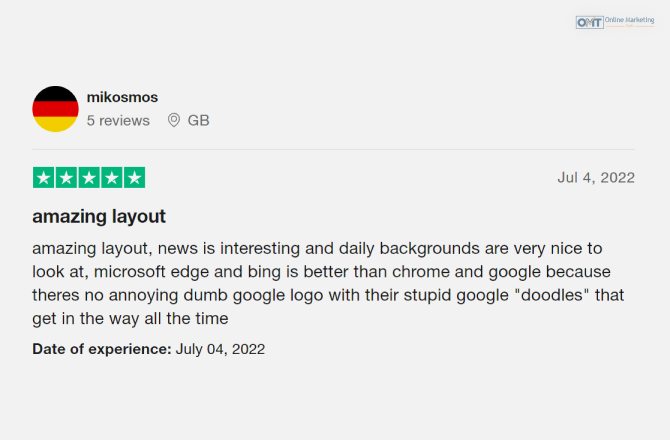
3. Reference From 👉 bit.ly/3LtAVeT
Frequently Asked Questions (FAQs)
Now that you have reached almost the end of this article, it is best to take a look at some of the frequently asked questions about Bing. These might help you get some additional information about the tool:
You can use the Bing search engine on your mobile and smartphones as well. The Bing app is available on both Google Play Store as well as the App Store for iOS devices, so you can use it on mobile phones.
As per the platform, it stores the Personal information of the user in the Russian Federation and in the EEA.
| PROS | CONS |
| ➕ Similar to Google | ➖ Non-English Search Results |
| ➕ Easy customization | ➖ Tracks data |
| Features | Price |
| ✔️ Translate | 💲 Bing is completely free to use search engine. |
| ✔️ Maps | |
| ✔️ Safe Search |
Bottom Line: Is Bing Worth The Hype?
The popular web search engine Microsoft Bing, more commonly referred to as Bing, is owned and operated by Microsoft. The previous search engines developed by Microsoft are the source of the service: MSN Search, Windows Live Search, and Live Search. Bing offers a wide range of search services, including products for web, video, image, and map searches. ASP.NET is used in its development.
Bing is also a great way to have more information and that too in greater detail. In other words, if you search for the weather on Google, you will simply get the weather reports. But when it comes to Bing, you will get so in a much detailed way, even though it is not as streamlined as Google.
In case you wanted to search for the information related to and the reviews of Bing, I hope that this article has been of help to you. If there are any other queries related to the same, feel free to let me know.
All that you need to do is scroll down till you reach the bottom of the page. Then leave your doubts and queries in the comment box below. Do not forget to let me know what other search engines should have made it to the list. And I will be there to answer them all for you as soon as possible.
Read Also:

