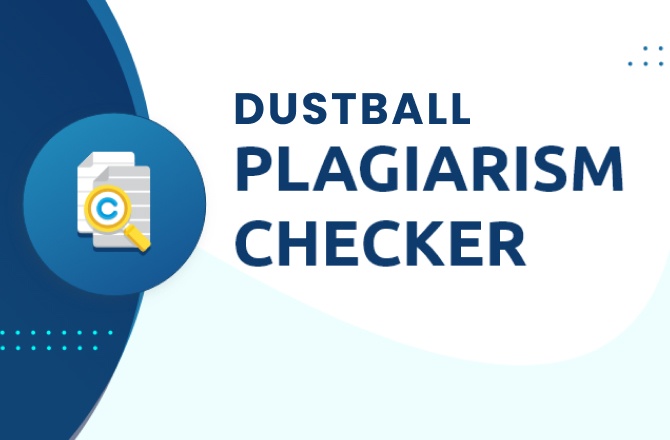Dustball Plagiarism Checker – Features, Pros & Cons
Dustball Plagiarism Checker
(Affordable Plagiarism checker for bloggers)
| Pros | Cons |
| ➕ Free plagiarism checker. | ➖ Plagiarism checking accuracy level is not satisfactory. |
| ➕ Premium version does not cost much. | ➖ There are faster and cheaper alternatives like Copyscape available. |
| Features | Pricing |
| ✔ The free version lets users check plagiarism on students’ papers. Users get five days’ worth of free plagiarism checking. The daily word limit is 1000. | 💲Free |
| ✔ The paid version of Dustball offers more accuracy and other features like scanning MS Word files. The paid version is even faster. | 💲8 dollars for 50 usages in a month. Each additional use will cost 25 cents. |
Previously we have reviewed several plagiarism checkers. Most of them are cheap; even the paid versions don’t charge much. It is unnecessary to explain how useful these tools can be for publishers, webmasters, and teachers alike.
You can take ProWritingAid, Plagtracker, and Duplichecker, for instance. But, if you want to move even further, then Dustball is an option. Whether it is worth checking out or not has been revealed in this article.
I have done a complete review of the Dustball Plagiarism checker tool in this article. How far can you rely on the this plagiarism checking tool? Let us find out in this article —
Dustball Plagiarism Checker: What’s Unique?
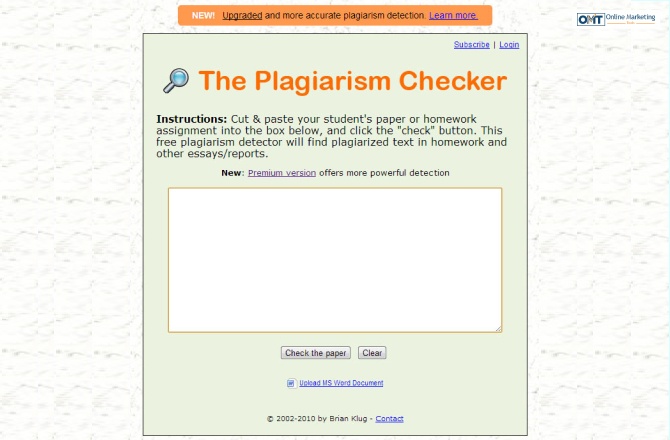
Brian Klug created the Dustball plag checker tool in 2002. Brian created this tool when he was a student at the University of Maryland at College Park. Although initially intended for his uses, Brian later made this tool available for public use by creating Dustball.
This cheap plagiarism checker is still available. According to Klug, the tool was still getting around 2000 visitors when it was almost forgotten.
Dustball allows teachers, students, and webmasters to check texts for plagiarism. The tool allows free plagiarism checking through five days of the trial version. Compared to other tools like Duplichecker and Copyscape, this tool does not pack much power.
The tool could be made more powerful and efficient with some tweaks. Webmasters and teachers need more efficiency features than this tool has to offer. Still, being an affordable tool, this software carries out its duty as a plagiarism checker tool.
How Does Dustball Work?
- Users only have to copy and paste a text into the dustball plagiarism checking box.
- Then they have to click on the check option.
- It will then offer a result shortly after you click on check.
This tool works by taking several strings of texts and by running them on Google. If the tool finds any amount of similar matches, users will find the text plagiarized. Similar to Copyscape, Dustball also uses Google through its API.
In the last decade, different users have used the dustball plag checking tool more than 20 million times. Also, there are more than 20000 users of this tool. The tool is known for its reliability.
Also, it has a unique billing mechanism allowing users to cancel their subscriptions at any given time. Also, they don’t have to pay extra cancellation charges or recurring payments after cancellation.
Features: What Does Dustball Offer?

The features of the this tool are similar to tools like Whitesmoke or Prepostseo. However, the features are not as dynamic as most of its competitors.
1. Fast Plagiarism Scanning
The name of the tool is “The Plagiarism Checker.” However, it takes after the name of its domain, Dustball. It offers fast and improved scanning of your texts. The free version checks quite fast. If you are using the paid version, you can expect a speed of three times faster.
2. Automatic Logo Generation API
Users can customize their logo with the automatic logo generation API.
3. Best For Bloggers
If you are a blogger or a webmaster, you will find this tool useful while publishing content on your website. It checks for plag very quickly, and you get 50 uses every month for only $8.
4. Multiple File Formats Supported
You don’t have to copy and paste a text in the checkbox. You can upload an entire file and let dustball check for plagiarism. The tool supports file formats like PDF, MS word, Open office, and Google Docs. Scanmyessay and Prepostseo offer similar features.
5. Flexible Subscription Plan
The subscription plan on this tool is based on a unique billing mechanism. You can cancel your subscription anytime you feel like it. Users also get emails informing them about the billing procedure.
Dustball: What Works & What Doesn’t
Although most of the features are admirable, there are some pros and cons of the dustball plagiarism checker.
Pros
- Dustball is a quick plagiarism scanner.
- The interface is very minimal, and it works smoothly.
- There is a free version, and the paid version is also cheap.
- The subscription plan is simply canceled and does not have any complex issues.
Cons
- The level of accuracy is not up to the mark for either academic or blogging usage. The tool needs some tweaks to perform better.
- There are better and cheaper alternatives like Copyscape.
- It requires more work on the user’s side, making it less reliable compared to the alternatives.
Satisfied With Dustball?… Or Do You Need Alternatives?
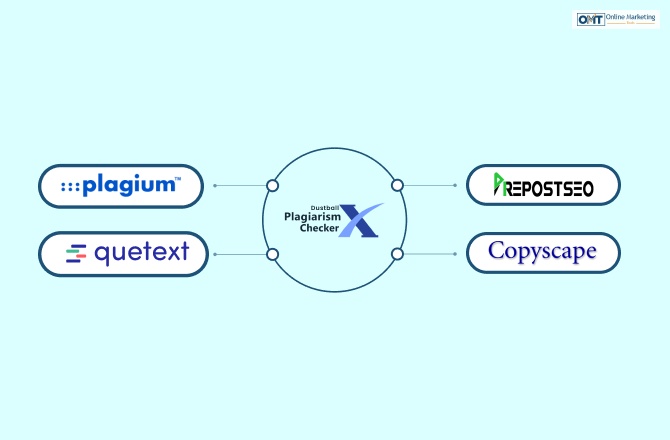
You can use this tool if you want. But if you would rather go for an alternative, then here are some names worth looking at.
- Plagium
- Copyscape
- Quetext
- Prespostseo
Dustball Pricing: How Much You Need To Spend?
The free version is a trial version, and you can use it only for five days. If you want to continue using Dustball, then you have to purchase the paid version, which costs $8/month. Users get 50 usages of the tool for a monthly subscription. If you need additional usage, you will be charged 25 cents/usage.
Frequently Asked Questions (FAQs):
Here are some popular questions people ask about this tool.
With some tweaks and improvements, Dustball could be as good as Copyscape. But currently, Copyscape l excels Dustball in most of its features.
Some good plagiarism checking tools are –
1. Copyscape
2. Whitesmoke
3. Plagtracker
4. Prepostseo
5. Quetext
No, Dustball is not completely free. Users only get a free trial version of five days. You have to subscribe to its paid plan for further usage. The paid plan costs $8/month.
| Pros | Cons |
| ➕ Free plagiarism checker. | ➖ Plagiarism checking accuracy level is not satisfactory. |
| ➕ Premium version does not cost much. | ➖ There are faster and cheaper alternatives like Copyscape available. |
| Features | Pricing |
| ✔ The free version lets users check plagiarism on students’ papers. Users get five days’ worth of free plagiarism checking. The daily word limit is 1000. | 💲Free |
| ✔ The paid version of Dustball offers more accuracy and other features like scanning MS Word files. The paid version is even faster. | 💲8 dollars for 50 usages in a month. Each additional use will cost 25 cents. |
Bottom Line: Should You Use Dustball?
Although it is a minimal tool and does not pack as many features as other tools like Prepostseo and Copyscape, Dustball is a worth-checking tool. Its minimal design cataracts many users. However, the tool could use some improvement and a better pricing plan to attract more customers.
I think that this review was helpful. However, if you have any further queries, you are free to use the comment section.
Read Also: