What Is Server Error (5xx) And How You Can Fix It In 2023 -OMT
A server returns a server error (5xx) when a customer performs a valid request to a server. However, due to some reasons, the server can’t successfully complete the request. 5xx means any HTTP status code that begins with 5 and this highlights errors such as 503, 502, and 501.
There are several HTTP response status codes that can be issued by a server in response to a customer’s request. These codes are the conversation between your website’s server and your web browser. In many cases, you will not be able to view the error as a user unless there are some issues.
What Is Server Error (5xx) Or 5xx Server Error?
5xx server errors are actually codes that appear on internet browsers when the server has failed to fulfill a request. These codes fall into the 5xx range specify problems with the server.
When the server has failed to fulfill a request, 5xx errors appear on internet browsers. These errors occurred when the server realized that it has come across certain issues or unable to carry out a request for the same.
In more simple terms, when your website’s server is unsuccessful in performing a request, you will be able to view 5xx error messages and this indicates server-side errors. Here, you can assume that server maintenance is performing instead of assuming that there is an issue with your computer, website, or internet connection.
A Complete Guide To Server Error 5xx
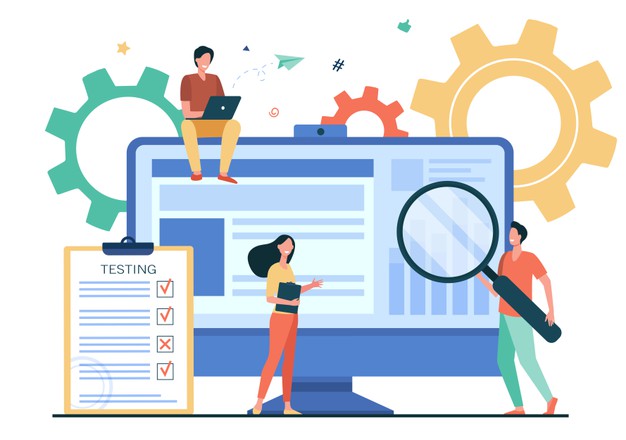
There are various 5xx server errors that you need to consider while understanding or solving the issue. The errors usually appear with the numbers so that the issue can be identified easily. So, it’s vital for you to familiarise yourself with various server errors (5xx). Some most common errors of the same kind are listed below. Have a look!
1). 511 – Network Authentication Required
This error occurs when the customer needs to prove themselves to gain access to the network. Moreover, a response to this kind of error should contain a link to a resource that enables users to submit their credentials.
2). 510 – Not Extended
Another type of server 5xx error is 510 error. This error occurs when the policy for accessing the resource has not been met within the request. Here, the server sends all the detail of the error to the customer to issue an extended request.
3). 508 – Loop Detected

This error appears when the server has stopped an operation due to the infinite loop that is detected when processing a request. This symbolizes that the entire operation has failed.
4). 507 – Insufficient Storage
Another server error (5xx) is 507 that represents insufficient storage. However, this condition is temporary and it is due to the user’s action.
5). 506 – Variant Also Negotiates

This code indicates that the server has an error placed within its internal configuration. Also, it occurs when sideloading is disabled on Windows, or the necessary permissions are not approved.
6). 505- HTTP Version Not Supported
505 server error (5xx) shows that the HTTP version is not supported. This means that it either refuses to support the HTTP protocol version or it does not support the same.
7). 504 – Gateway Timeout
If the server did not receive a timely response from the upstream server specified by the request URL, a 504 error would occur.
8). 503 – Service Unavailable

The web browser will show this status code when it is temporarily unable to handle the request due to maintenance or short-term loading.
9). 502 – Bad Gateway
This error will appear when the server will act as a proxy or a gateway. And the upstream server returns an invalid response when attempting to process the request.
10). 501 – Not Implemented
Another Server Error (5xx) is 501 that signifies that it suggests future accessibility. In this error, the server cannot distinguish the request made, or it is unable to perform the request for the same.
11). 500 – Internal Server Error
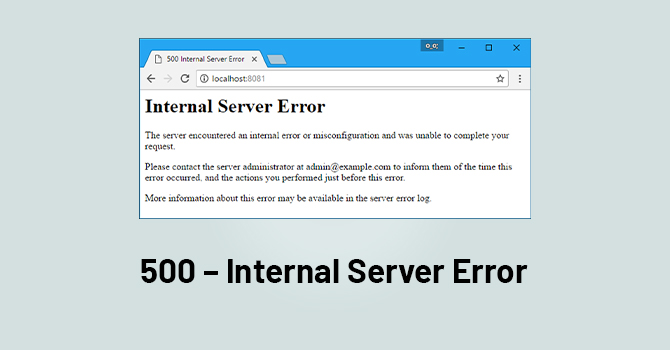
The last error on our list is 500, which signifies an internal server error. This means a general server error and also the most common error that is displayed on the screen.
Steps To Fix Server Error (5XX)
Server errors can occur at any time and especially when the files are missing or corrupt. This error does not mean that there are issues with your internet connection or device. There can be errors with your website server. Now, here are the steps to fix 5xx errors.
- Contact your host
You can directly contact your host server to find the exact issue that is arising. This will help you to figure out the issue and find solutions for the same. You can also investigate and fix your errors by yourself if the issue is minor.
- Remove cookies
Many times, 5xx errors occur due to cookies related to the website. If this is the case, you can delete them and refresh the browser to solve the issues. Then, refresh your page and see if this trick works or not!
- Refresh your browser
This is the most common and effective way to solve 5xx server errors. It might happen that the problem is temporary and the issue is very tiny that you can solve by yourself. For this, you need to press F5 or just Ctrl+R.
Closing Thoughts
Server error (5xx) is common, and you can come across it at any time while using the internet. The above listed are some of the common 5xx errors that you must know what it indicates, and you can take the steps accordingly. Besides, you can also list your issues in the comment section below for the same.
Read Also:
