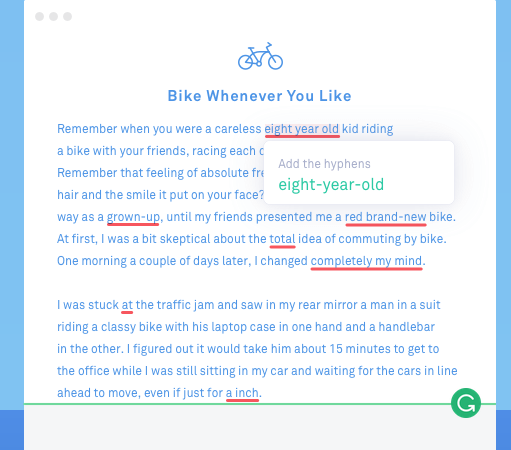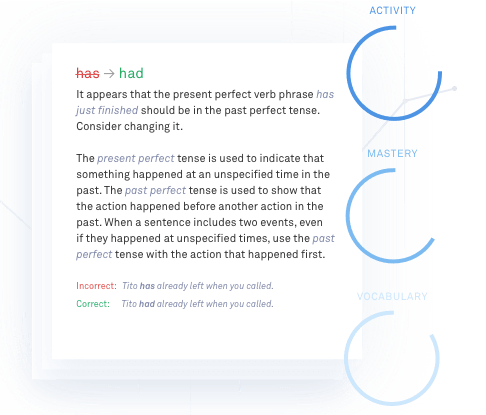Grammarly is a proofreading software that checks for and suggestions corrections for grammar errors. It works like Microsoft Word’s Spelling and Grammar Checker but offers a closer focus on errors and an explanation for the green wiggly lines. There are multiple ways to load text, and the software lists different types of errors in color codes. In a world where everyone uses internet lingo, Grammarly makes proofreading in real time easier. It is incredibly popular among students, professionals and job seekers who often need formal letters and articles. Because it is a freemium solution, users can access some of the features for free or pay for advanced features like the plagiarism checker. Moreover, Grammarly works with most browsers.
Grammarly Benefits
Thorough grammar checker: Grammarly is more thorough compared to MS. Word’s Spelling and Grammar Checker. It identifies errors that MS. Word wouldn’t be able to, explain grammar rules broken and suggests possible corrections.
Simple and intuitive: You don’t have to download Grammarly since it runs in most internet browsers. It offers minimal features, ensuring that it stays closer to the core function. Users have the option of installing the Grammarly desktop app, browser extension, MS. Office Add-on or using the Grammarly online app.
Improve grammar skills: One of the best benefits offered by Grammarly is the ability to learn more. The application tracks different types of grammar errors provides an average score for your work and offers access to a personalized handbook with explanations for grammar rules you break often. Even the most advanced writers can improve their English skills with this solution.
Plagiarism checker: Bloggers and freelancers benefit a great deal from the plagiarism checker, a tool that scours the internet to find matching work. It ensures that you submit original blog posts, articles, tests, and papers. It tells you which phrases are copied and by how much (in percentage) your work matches another post on the internet.
Guides and community: There is a wealth of educational and support materials available on Grammarly’s official site. In addition to the Grammarly Handbook, users have access to daily tips, commentary, and insights about error-free writing. Grammarly’s community offers more discussions with other users and can be accessed via social media platforms.
Great for all types of writing: Grammarly Premium packages offer great features for all types of writing i.e. work, personal and academic. You even get genre-specific writing style checks.
Grammarly Features
- Native desktop apps
- Comma splice
- Outdated spelling
- Comma usage
- Grammar and spelling checks
- Genre-specific writing style checks
- Grammarly editor
- Plagiarism Checker
- Performance stats
- Repetitive words
- Multiple device document access
- Misspelled words
- Microsoft Office integration
- Missing articles
- Vocabulary enhancement suggestions
- Grammar rule explanations
- Weak adjectives
- Word definitions and suggestions
- Personal dictionary
- Definitions and synonyms with double clicks
Grammarly Pricing
- Free – Critical grammar and spelling checks
- Monthly - $29.95/Month
- Quarterly - $19.98/Month, billed as a one-time payment of $59.95
- Annual - $11.66/Month, billed as a one-time payment of $139.95
- Grammarly Premium comes with the following features;
- Advanced checks for grammar, sentence structure, punctuation, and context
- Genre-specific writing styles
- Vocabulary enhancement suggestions
- Plagiarism checker that scours 16+ billion web pages